¶ Overview
The process for a customer to access your shop is the following.
¶ Account creation
The customer should first create an account on www.citymarket.ch. He will have to give his email, which he will have to confirm, and pass an automated test to prove that he is not a bot.
The customer only do this process once.
¶ Access request
To request access, the customer will have to fill his/her name, company, address, etc. first.
Then they will request access to your shop from the "Lounge" page. It's the area on the plateform where all shops are listed. For each shop, the customer can see their access or when the requested access.
When a customer request an access to a shop, a ticket will be created on the city7.ch helpdesk system Freescout. The customer will get a copy of the request as well as the Customer Service Departement for your shop.
This process is the same for the customer to access any shop listed on the Lounge page.
¶ Grant or deny access
The Customer Service Departement of your shop should decide if the grant or deny access to the shop using the provided data (name, address, company, ...) and your policy.
You can give or remove rights from the Home > Users menu on the Administration console.
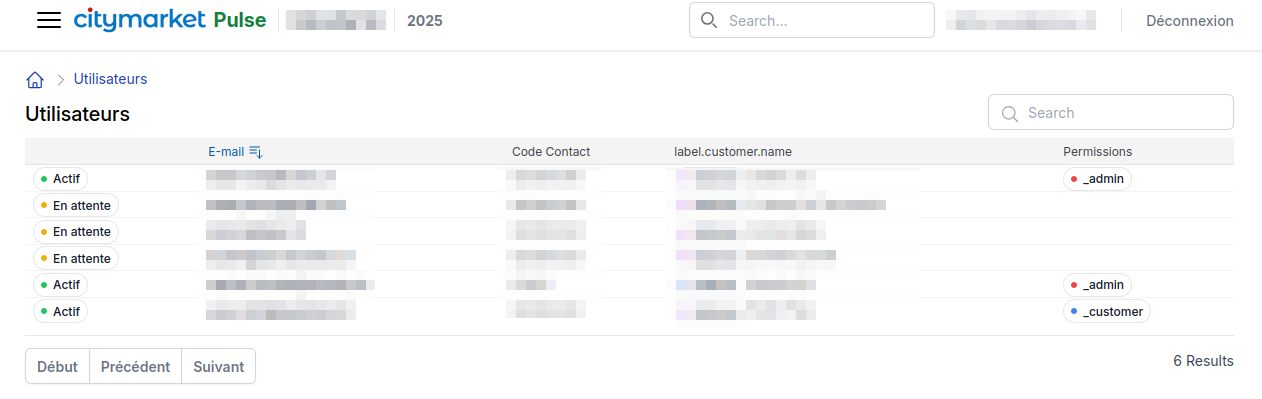
You can see active customers, as well as "waiting" and also bloqued ones.
If you click to see the detail of a user, a new screen will appear with many details about the customer and you'll be able to grant or deny access.
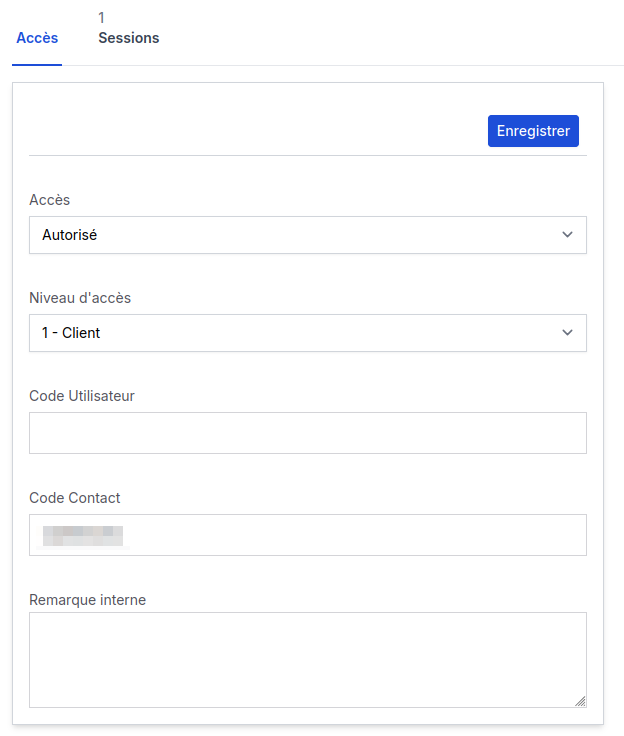
- Access
- Authorised if the Customer is accepted on your shop.
- Denied to prevent him for accessing your shop.
- Access Level
- 1-Customer: Can view the products and order them for himself.
- 2-Front Office: Can view the products, order them for all Customers
- 3-Back Office: Can access the Administration Console of citymarket.ch
- 4-admin: Can access the Administration Console and give/remove access to other users.
- User code: (optional) Free field
- Internal remark: Comment for internal use.
Confirm your decision for grant or deny the access to the customer.
¶ Provide feedback
Last step is to reply to the Customer in the Helpdesk and close the ticket.